Unlock Deeper Insights: How to Use ActivTrak with BI Tools
Combine your workforce data in Power BI, Tableau and even Excel
By submitting this form you consent to the processing of the personal data provided above in accordance with and as described in the Privacy statement
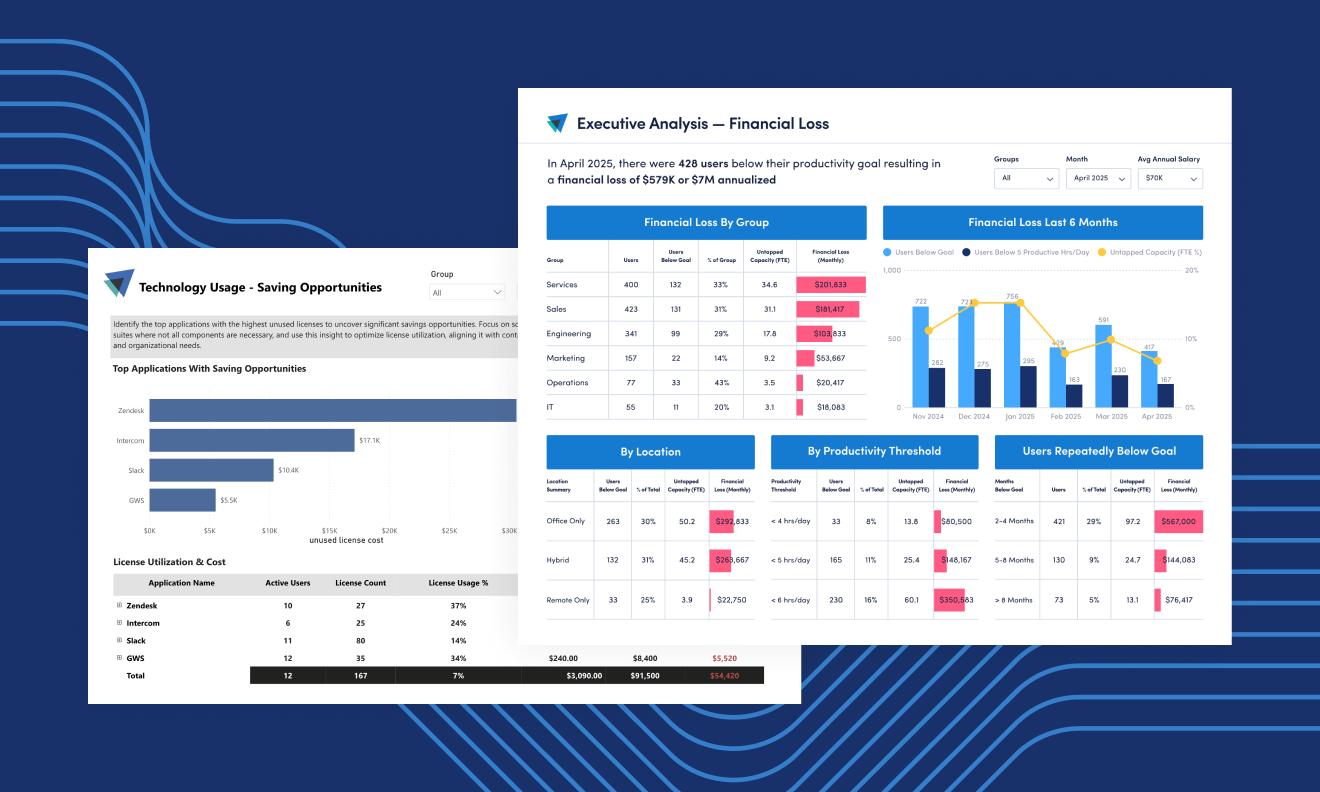
Did you know you can integrate ActivTrak data directly into your favorite BI tools like Power BI, Tableau or Excel? This often-overlooked capability opens the door to customized reporting, deeper workforce insights and smarter decisions — all within tools you already use.
When headcount, technology and productivity decisions are at stake, traditional dashboards may fall short. ActivTrak BI Reporting bridges the gap — combining our rich data with yours to deliver actionable, org-specific insights.
In this 30-minute, on-demand training, our product experts walk you through how to:
- Easily deploy ActivTrak BI reports in your preferred BI platform
- Customize dashboards to match your organization’s structure, goals and KPIs
- Use our 3 most popular, ready-to-use report templates to quickly:
- Identify financial risk from underperformance and disengagement using hours-worked data
- Track software license usage to uncover hidden opportunities to save
- Monitor schedule adherence to keep teams aligned and accountable
They share demos (with real-world use cases!) and practical tips for immediate implementation. See just how easy it is to bring BI-powered clarity to your workforce data — no data expertise necessary.
